Common Symptoms of a Failing Golf Cart Battery
Your golf cart's performance often reflects the health of its battery. Recognizing the signs of a failing battery early can save you from unexpected interruptions. Here are some common symptoms to watch for:
Reduced driving range or power
If your golf cart struggles to maintain its usual speed or can't cover the same distance as before, the battery might be losing its capacity. A healthy battery should provide consistent power throughout your ride. When you notice a drop in performance, it’s a clear sign that the battery may need attention.
Longer charging times
Does your battery take much longer to charge than it used to? This could indicate that the battery is no longer holding a charge efficiently. Over time, batteries lose their ability to recharge quickly, which can disrupt your routine and signal the need for a replacement.
Visible damage or corrosion
Inspect your battery regularly. Look for cracks, leaks, or corrosion around the terminals. Corrosion can interfere with the battery's ability to deliver power effectively. Visible damage often means the battery is nearing the end of its life and should be replaced soon.
How to Test Golf Cart Batteries
Testing your golf cart battery helps confirm whether it’s still in good condition or needs replacing. You don’t need to be an expert to perform these simple tests.
Using a voltmeter to check voltage
A voltmeter is a handy tool for checking your battery’s voltage. Start by fully charging the battery. Then, connect the voltmeter to the battery terminals. Compare the reading to the recommended voltage for your battery type. If the voltage is significantly lower than expected, the battery may be failing.
Checking for consistent performance under load
Testing the battery under load gives you a clearer picture of its performance. Turn on your golf cart and observe how the battery behaves while in use. If the voltage drops drastically or the cart struggles to move, the battery might not be able to handle the load anymore. This test can help you decide if it’s time for a replacement.
How to Choose the Right Golf Cart Batteries
Choosing the right battery for your golf cart can feel overwhelming, but it doesn’t have to be. By understanding the different types of batteries and what factors to consider, you’ll make a confident decision that suits your needs.
Types of Golf Cart Batteries
Not all golf cart batteries are the same. Each type has unique features that can impact performance and maintenance. Let’s break down the two most common options.
Lead-acid batteries: Pros and cons
Lead-acid batteries have been around for decades. They’re a popular choice because they’re affordable and widely available. These batteries deliver reliable power and work well for most golf carts. However, they require regular maintenance. You’ll need to check water levels and clean the terminals often. They’re also heavier, which can add extra weight to your cart.
On the downside, lead-acid batteries have a shorter lifespan compared to other options. If you don’t maintain them properly, they may wear out even faster. For budget-conscious buyers who don’t mind a little upkeep, these batteries are a solid choice.
Lithium-ion batteries: Pros and cons
Lithium-ion batteries are becoming the go-to option for many golf cart owners. They’re lightweight, which improves your cart’s efficiency and speed. These batteries charge faster and last longer than lead-acid ones. Plus, they don’t need much maintenance. You won’t have to worry about adding water or cleaning terminals as often.
The main drawback is the cost. Lithium-ion batteries are more expensive upfront. However, their long lifespan and low maintenance needs can save you money over time. If you want convenience and top-notch performance, lithium-ion batteries are worth considering.
Voltage and capacity requirements
Your golf cart’s voltage and capacity needs should guide your choice. Check your cart’s manual or consult the manufacturer to find the recommended specifications. Using a battery with the wrong voltage can damage your cart or reduce its performance. Make sure the battery you choose matches these requirements for smooth operation.
Compatibility with your golf cart model
Not all batteries fit every golf cart. Some models require specific sizes or connections. Double-check that the battery you’re considering is compatible with your cart. This ensures easy installation and avoids potential issues down the road.
Budget and long-term cost-effectiveness
Think about your budget, but don’t just focus on the initial price. Lead-acid batteries cost less upfront, but they may need replacing sooner. Lithium-ion batteries cost more initially, but their longer lifespan and lower maintenance costs can make them a better investment. Weigh the upfront cost against the long-term benefits to find the best value for your money.
Step-by-Step Guide to Replacing Golf Cart Batteries
Replacing your golf cart batteries might seem like a daunting task, but with the right preparation and steps, you can handle it confidently. Follow this guide to ensure a smooth and safe replacement process.
Preparation Before Replacing Golf Cart Batteries
Safety precautions and tools needed
Before you start, prioritize safety. Batteries contain chemicals and can produce sparks if mishandled. Wear protective gloves and safety goggles to shield yourself from potential hazards. Work in a well-ventilated area to avoid exposure to harmful fumes. Keep a fire extinguisher nearby as an added precaution.
Gather the necessary tools to make the process easier. You’ll need a wrench or socket set to loosen and tighten the battery terminals. A battery strap or lifting tool will help you remove the old battery without straining yourself. Have a cleaning brush and baking soda solution ready to clean any corrosion on the terminals.
Identifying the correct battery type
Check your golf cart’s manual to confirm the type of battery it requires. Golf carts typically use lead-acid or lithium-ion batteries, and each has specific voltage and capacity requirements. Using the wrong battery can damage your cart or reduce its performance. Double-check the size and terminal configuration to ensure compatibility.
Step-by-Step Replacement Process for Golf Cart Batteries
Disconnecting the old battery safely
Start by turning off your golf cart and removing the key. Locate the battery compartment and identify the negative terminal, usually marked with a minus (-) sign. Disconnect the negative cable first to prevent accidental short circuits. Then, disconnect the positive cable. Use a wrench to loosen the nuts, but avoid touching both terminals simultaneously with the tool.
Once the cables are detached, carefully lift the old battery out of the compartment. Use a battery strap or lifting tool to avoid injury. Place the old battery on a stable surface and prepare it for proper disposal. Most local recycling centers accept used batteries.
Installing the new battery and connecting terminals
Position the new battery in the compartment, ensuring it fits securely. Align the terminals with the corresponding cables. Attach the positive cable first, tightening the nut firmly but not excessively. Then, connect the negative cable. Double-check that all connections are secure to prevent power loss or electrical issues.
If your battery has caps for water levels, ensure they are tightly sealed. For lithium-ion batteries, verify that the built-in Battery Management System (BMS) is functioning correctly.
Testing the new battery for proper operation
Turn on your golf cart and test its performance. Check for smooth acceleration and consistent power. If the cart operates as expected, the installation was successful. Monitor the battery during the first few uses to ensure it performs reliably. If you notice any issues, recheck the connections or consult a professional.
Tips for Maintaining and Extending the Life of Golf Cart Batteries
Taking care of your golf cart batteries ensures they last longer and perform better. With a few simple habits and regular maintenance, you can avoid costly replacements and keep your cart running smoothly.
Best Practices for Daily Use of Golf Cart Batteries
Avoiding deep discharges
Deep discharges can harm your battery’s lifespan. Try to avoid letting the charge drop below 20%. When the battery drains too much, it puts extra strain on the cells, which can lead to permanent damage. Keep an eye on the charge level and recharge before it gets too low.
Charging the battery after every use
Make it a habit to charge your battery after every use. Even if you only used the cart for a short trip, topping off the charge helps maintain the battery’s health. Avoid overcharging by using a charger with an automatic shut-off feature. This small step can make a big difference in extending the life of your golf cart batteries.
Regular Maintenance Tips for Golf Cart Batteries
Cleaning terminals and checking for corrosion
Dirty or corroded terminals can reduce your battery’s efficiency. Inspect the terminals regularly and clean them if you notice any buildup. Use a mixture of baking soda and water with a brush to scrub away corrosion. After cleaning, dry the terminals and apply a thin layer of petroleum jelly to prevent future buildup.
Monitoring water levels in lead-acid batteries
If your golf cart uses lead-acid batteries, check the water levels often. Low water levels can damage the battery plates and reduce performance. Use distilled water to refill the cells, and never overfill them. Always check the water levels after charging, as the electrolyte expands during this process.
Storage and Off-Season Care for Golf Cart Batteries
Proper storage conditions
When storing your golf cart for an extended period, keep the batteries in a cool, dry place. Extreme temperatures can harm the battery’s performance and lifespan. Disconnect the cables to prevent any power drain while the cart is not in use. If possible, store the batteries off the cart to reduce the risk of corrosion.
Periodic charging during long-term storage
Even when not in use, batteries lose charge over time. To prevent them from fully discharging, charge them periodically during storage. Aim to recharge every 30 to 60 days. This keeps the battery healthy and ready to go when you need it again.
Taking care of your golf cart batteries is essential for keeping your cart reliable and efficient. By spotting battery issues early, you can avoid unexpected breakdowns and costly repairs. Choosing the right battery ensures your cart performs at its best, while proper maintenance extends its lifespan. Small steps, like regular charging and cleaning, make a big difference. Prioritize battery care, and you’ll enjoy smooth rides and fewer hassles. Your golf cart deserves the attention, and so do you.

 EN
EN
 AR
AR
 CS
CS
 DA
DA
 NL
NL
 FI
FI
 FR
FR
 DE
DE
 EL
EL
 IT
IT
 JA
JA
 KO
KO
 NO
NO
 PL
PL
 PT
PT
 RU
RU
 ES
ES
 TL
TL
 ID
ID
 SK
SK
 SL
SL
 VI
VI
 HU
HU
 TH
TH
 TR
TR
 AF
AF
 MS
MS
 GA
GA
 AZ
AZ
 BN
BN